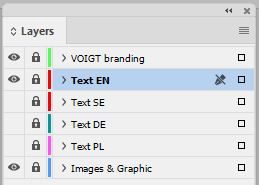
VOIGT open
Indesign files
We have shared our leaflets and brochures for you, as our supplier, so that you can easily use, reuse or redesign them for your own marketing purposes with your own logo and or images. If you are not capable of working with these open files, we can do it for you.
You can
- use them as your own, they are all free to use
- easily change/remove all VOIGT logo/branding with your own
(see the layer “VOIGT branding”) - change between different language versions, or create your own
- Add your own images or use ours as provided in the ZIP-file
How to use the files
- Go here – Click here to view and download
- Find the product leaflet/brochure that you need, and click “Download”
- Your computer will now start downloading a ZIP-folder. In the folder you will find: an InDesign file, with all the image files and fonts needed.
- Now simply open the InDesign file, and the links will automatically be found.
- You may need to install the provided fonts, if you don’t have them already.
- The InDesign file contains separate layers, for a) different language versions b) VOIGT branding c) images and other objects. – You can easily remove all VOIGT branding, by deleting the layer.
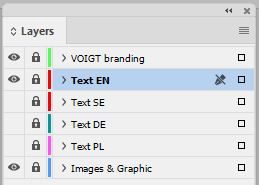
Each project folder contains
- InDesign file – open to edit as you want
- All fonts, images and files are in the folder, ready to use
PDF files
If you just need a ready to print PDF you can also find them, choose below
